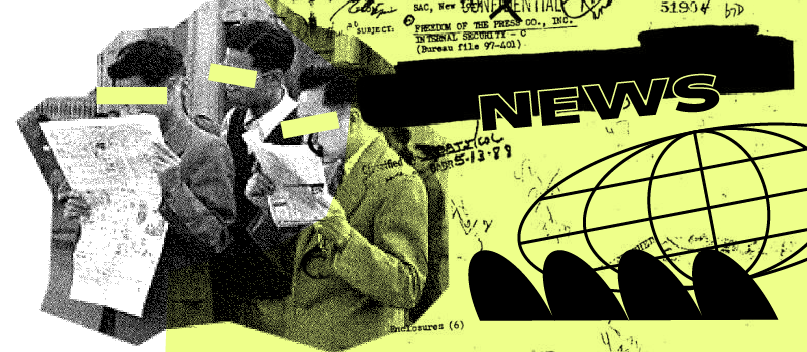In the last two years, generative Artificial Intelligence has transformed the world of visual creation. AI offers endless possibilities for image creation, enabling businesses and individuals alike to produce unique and personalised visuals. Today however, instead of mastering visual tools, creators need to master the art of words to create their assets. Follow these five tips to use AI to generate high-quality images.
"Generative AI models are trained on millions, if not billions, of examples and can predictively generate texts or images," explains Benoît Raphaël, a journalist and entrepreneur specialising in AI. "Hundreds of millions of people use it, and anyone can generate their own images. But AI is not a quick fix; it is actually quite the opposite!"
"We see generative AI for image creation as a powerful tool that can help SMEs and creators make their work in a more efficient way,” says Sandra Michalska, Creative Insights Manager EMEA at iStock, which launched its own generative AI earlier this year, trained exclusively on its vast creative library. "According to a study by our VisualGPS research platform, 67% of British consumers are excited about the idea that AI can improve their lives by completing tasks more quickly. AI also offers creators the chance to produce visuals that have never been seen before!"
Choose your words wisely
A well-structured prompt will yield quality images. Creatives no longer need graphic skills and expertise but must be able to articulate their ideas with words — known as visual prompting. Start with simple descriptions, being concise with the words you choose, play around with the order of your terms and aim not to exceed 50 words. Be descriptive and include the most important elements at the beginning of the text: the subject, the location, and then add details and artistic directions ("wide frame," "natural light," etc.). If you struggle to articulate your ideas as words, you can use tools that offer prompting aids.
"Generative AI by iStock provides a prompt creator to make the process faster and easier for users. If the prompt doesn't generate the desired result, think about how you can describe the scene differently," explains Sandra Michalska. "You can even search for images similar to those generated by our AI through reverse image search, which can be quicker than using keywords to find the right image."
Improve your visual literacy
A strong visual literacy is crucial for refining your prompts. Quality images require an understanding of the rules of composition. It's also crucial to master colour selection and how they harmonise.
"You'll be able to take great photos if you have a good eye, which is why photographers excel with generative AI. This shows that AI is still just a tool," states Benoit Raphael.
Choose the right tool
Free generative AI services and tools are not necessarily safe for commercial use, as they are trained on content for which they may not have the necessary permissions, leading to the potential for Intellectual Property and copyright infringements.
Some tools, like Generative AI by iStock, offer options that minimise legal risks. For example, iStock's AI generator provides users with legally safe images based on secure and controlled content. As the AI is trained exclusively on their own authorised creative content library, it is not polluted by images from potentially unsafe data sets or sourced from the internet.
"Our goal is to offer SMEs a safe and affordable way to explore commercially safe generative AI for their marketing and advertising materials," explains Sandra Michalska. "For example, Generative AI by iStock does not generate existing products, people, places, or other elements protected by copyright because these images are not part of our AI training. Beyond that, you can let your imagination run wild!"
Adapt your prompts based on your results
Think about what type of image will work best for your audience, messages, and business objectives. Then, try different combinations of terms and analyse the results to learn and improve. This work is an exercise in iteration, and you will rarely get the most optimal result from the first prompts.
"So test: add details and remove them! Transforming a prompt into an image is not a quick fix. It's a visual work that must be done gradually, with a bit of chance,” asserts Benoît Raphaël.
Be transparent about your use of AI
AI can be seen as an additional tool, capable of enhancing human creativity and optimising creative workflows. However, if your campaign’s scope is based on authentic connection and trust, opt for traditionally produced images over AI-generated ones. According to an iStock VisualGPS study, 97% of British consumers believe that authentic images and videos are essential to building trust with a brand. If you use AI to create content depicting humans, you should consider tagging it as being AI-generated to avoid misleading your audience.
"Before you start using generative AI tools to create images, think about what type of image—AI-generated or traditionally produced (royalty-free)—aligns best with your audience and what you are aiming to achieve as a business. Human creativity can offer endless possibilities, especially when applied to prompts or visual concepts. AI is ideal for creating images that are difficult to recreate in real life, like a penguin standing on a road in the middle of a city. However, if you're looking to tell the story of real people in a real place, then it might be better to use existing images that include or were created by those you aim to represent. Authenticity is essential if you seek to build trust with your consumers," concludes Sandra Michalska.